The documentation you are viewing is for an older version of this component.
Switch to the latest (v7) version.
File structure
Dotkernel API follows the PSR-4 standards.
It is a good practice to standardize the file structure of projects.
When using Dotkernel API, the following structure is installed by default:
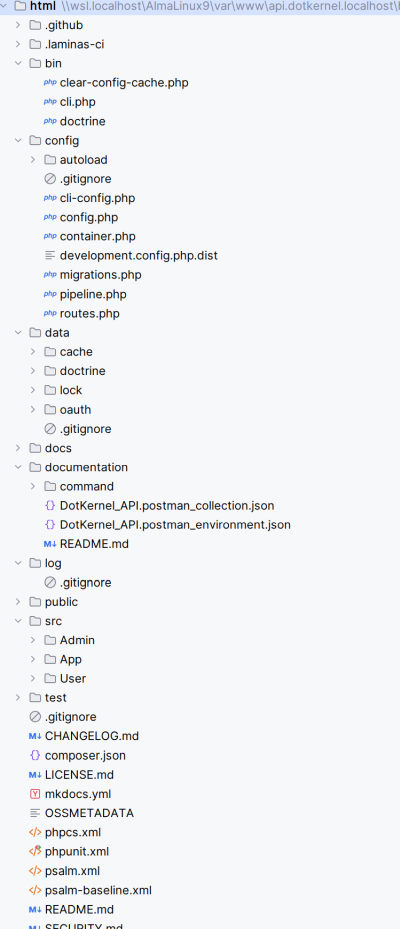
Main directories
bin- executable files from CLIconfig- various configuration filesdata- should contain project-related data (AVOID storing sensitive data on VCS)documentation- should contain project-related documentationlog- storage of log files generated by dot-error-log librarypublic- publicly visible files. The webserver need to have this folder as www-document root folder.src- should contain the source code filestest- should contain the test files
Special purpose folders
.github- containes workflow files.laminas-ci- contains laminas-ci workflow files
src directory
This directory contains all source code related to the Module. It should contain following directories, if they’re not empty:
- Handler - Action classes (similar to Controllers but can only perform one action)
- Entity - For database entities
- Service - Service classes
- Collection - Database entities collections
- Repository - Entity repository folder
The above example is just some of the directories a project may include, but these should give you an idea of how the structure should look like.
Other classes in the src directory may include InputFilter, EventListener, Helper, Command, Factory etc.
The src directory should also contain 2 files:
ConfigProvider.php- Provides configuration dataRoutesDelegator.php- Module main routes entry file
templates directory
This directory contains the template files, used for example to help render e-mail templates.
Dotkernel API uses twig as Templating Engine. All template files have the extension .html.twig
data directory
This directory contains project-related data (such as cache, file uploads)
We recommend using the following directory structure:
data/cache- location where caches are storeddata/oauth- encryption, private and public keys needed for authentication.data/doctrine- fixtures and migrationsdata/lock- lock files generated bydotkernel/dot-cliSee more